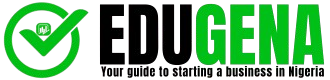If you’re running a small business, you know how quickly receipts can pile up. From tracking daily expenses to preparing for tax season, leaving us with no doubt that having a system to organize them is crucial.
But let’s be honest—it’s not always easy to stay on top of things.
You might find yourself asking, “How do I keep track of all these receipts?” or “Is there a way to organize them electronically without spending money?”
The good news is, Yes, organizing your receipts doesn’t have to be overwhelming. With a few practical tips and a little consistency, you can create a system that works for you, making record-keeping easier and more efficient.
Why Organizing Receipts is Critical for Small Businesses
Keeping receipts organized is more than just a way to avoid clutter; it is a vital part of running a successful business. For small business owners, receipts play a crucial role in ensuring tax compliance, tracking business finance, and being ready for audits.
Organized receipts make tax compliance much easier. Tax authorities often require proof of expenses for deductions, and having everything in order helps you back-up your claims without stress. Without proper records, you risk losing out on tax savings or even facing penalties.
Receipts are also key for tracking your finances effectively. They give you a clear view of your spending, allowing you to identify patterns, reduce unnecessary costs, and make smarter budgeting decisions. With this, you’ll always know where your money is going, which is essential for maintaining financial stability and planning for the future of your business.
Being prepared for audits is another reason to stay on top of your receipts. If an audit happens, having everything neatly organized shows that you are professional and serious about your business. It also makes the process less stressful since you can easily provide the required records.
Taking the time to organize your receipts is not just about keeping things tidy. It is an essential step toward staying compliant, making informed financial decisions, and being prepared for unexpected situations—all of which are critical for the long-term success of your business.
Best Practices for Physical Receipt Management
With a few simple strategies in place, you can easily keep your receipts organized, accessible, and in great condition. Here are some easy-to-follow tips to help you manage your physical receipts more efficiently:
1. Create a Designated Spot for Receipts
It’s important to have a specific place where all your receipts go. Whether it’s a drawer, box, or filing cabinet, having a dedicated storage spot keeps receipts from getting lost among other papers. You’ll always know where to look when you need them.
2. Organize by Category
Sorting receipts by category is a game changer. You can group them into categories like office supplies, meals, travel, or utilities. Using simple folders or envelopes with labels can help keep everything neatly separated, so finding a receipt later is quick and easy.
3. File Receipts Chronologically
Once you have categories set up, organizing receipts by date within each group helps even more. When tax time rolls around or you need to reconcile accounts, you won’t have to waste time hunting for the right receipt as you’ll already know exactly where to find it.
4. Schedule Regular Filing Sessions
Don’t let receipts pile up. Set aside time each week or month to organize and file your receipts. Staying on top of it regularly prevents things from getting out of hand and makes the process a lot less stressful.
5. Keep Important Receipts Separate
Some receipts are more important than others. For higher-value purchases or those tied to warranties, it’s a good idea to store them in a separate, easy-to-reach folder. This ensures you don’t have to dig through everything when you need them.
6. Protect Receipts from Wear and Tear
Over time, receipts can fade, tear, or get damaged. To prevent this, store them in folders or containers that shield them from the elements. For critical receipts, like tax-related ones, it may be worth investing in a waterproof or fireproof storage box.
How to Digitize Receipts for a Paperless System
If you’ve already got a good system for managing physical receipts, like categorizing them and keeping important ones separate, switching to a paperless system is easy. Here’s how you can do it:
1. Use Scanning Apps
One of the easiest ways to digitize your receipts is by using scanning apps. Apps like Adobe Scan, CamScanner, and Expensify allow you to quickly capture high-quality images of your receipts using your phone’s camera.
These apps also come with features like automatic cropping and text recognition, which makes it easy to scan receipts and save them in an organized way. Once you’ve scanned your receipts, you can store them digitally, just as you would with physical receipts, by categorizing and labeling them.
2. Store Receipts in Cloud Storage
After scanning your receipts, it’s important to store them somewhere secure and easily accessible. Cloud storage services like Google Drive, Dropbox, or OneDrive are perfect for this. You can upload your receipts and organize them into folders based on categories like office supplies, meals, or travel expenses.
Cloud storage keeps your receipts safe, backed up, and available from any device, so you won’t have to worry about losing them.
3. Label and Tag Receipts for Easy Access
Once your receipts are stored digitally, labeling them properly is crucial. Name your files clearly and consistently, including details like the vendor name, date, and category.
For example, you might label a receipt for office supplies as “Staples_OfficeSupplies_10-15-2024.” Many cloud storage platforms also allow you to add tags or keywords to files, which makes searching for specific receipts even easier later on.
By keeping everything labeled and organized, you can quickly find any receipt you need without digging through folders.
Digitizing your receipts is a simple but powerful way to improve your organization and efficiency. It helps you keep everything in one secure, easily accessible place while reducing the clutter in your workspace.
Whether you are in the office, at home, or on the go, you’ll always be able to access your receipts quickly and without hassle.
Top Receipt Management Apps for Small Businesses
Here are the top receipt management apps for small businesses, based on reviews and expert opinions.
These apps are tailored to meet the needs of small businesses, offering various features to help manage expenses, track receipts, and maintain compliance with tax regulations.
1. Expensify
Expensify is one of the most popular receipt management apps for small businesses. It offers a user-friendly interface with powerful features like automatic receipt scanning, expense tracking, and approval workflows.
The app’s ability to sync with accounting software like QuickBooks makes it easy to integrate receipts into financial reports and tax compliance. Expensify’s mobile app allows users to capture receipts quickly and submit expenses on the go, making it ideal for businesses with remote teams.
2. QuickBooks
QuickBooks offers a comprehensive receipt management solution that integrates seamlessly with its accounting software. It allows users to upload receipts and categorize expenses directly within the app, making it easy to track transactions and manage expenses.
QuickBooks’ receipt feature also includes smart scanning, OCR technology, and automated data entry, which helps reduce manual data entry. This app is perfect for small businesses already using QuickBooks for bookkeeping and financial management.
3. Receipt Bank
Receipt Bank is designed specifically for expense management, offering automated data extraction and receipt organization. It uses AI and OCR technology to extract data from receipts and invoices, reducing the need for manual data entry.
With Receipt Bank, users can upload receipts, categorize expenses, and integrate with accounting software like Xero and QuickBooks. It’s ideal for businesses looking for an efficient way to manage large volumes of receipts and invoices.
These apps are tailored to meet the needs of small businesses, offering various features to help manage expenses, track receipts, and maintain compliance with tax regulations.
Steps to Create a Receipt Filing System That Works for You
To build a filing system that works for you, start by customizing it based on your unique business needs.
First, consider sorting your receipts into categories. Common groupings include office supplies, travel expenses, and utilities. These categories will help you quickly locate receipts when required for tax purposes or business analysis.
You can use a simple method like alphabetical ordering or even color coding for easier identification. For example, designate different colored folders for different categories, so you can quickly spot what you need. While some businesses may benefit from more complex systems, sticking to these simple, logical methods can ensure long-term success without overwhelming you.
It’s also essential to invest in a filing system that offers room for growth. You may start with a small container but choose something larger to accommodate your business’s evolving needs. And make sure to place commonly used files in an easily accessible spot, close to the people who need them most.
Finally, regularly maintaining your system is key. Schedule a time each month to go through the files, remove outdated receipts, and make sure everything is in order. This will help prevent clutter from building up, ensuring that your filing system remains functional for years.
Are Scanned Receipts Acceptable for Tax Purposes?
Scanned receipts are generally acceptable for tax purposes in many jurisdictions, including the U.S., provided they meet specific requirements. For example, the IRS recognizes scanned receipts as valid tax records under Revenue Proclamation 97-22.
To ensure compliance, scanned receipts must be legible, accurate replicas of the originals and securely stored. Small businesses should retain the ability to reproduce these records in a physical format if needed during an audit.
Globally, different tax authorities may have their own rules. For instance, some require digital receipts to include metadata, like timestamps, to verify authenticity.
Always familiarize yourself with your jurisdiction’s specific regulations to ensure scanned receipts meet the required standards. Consulting with a nearby tax professional can also provide clarity and help tailor practices to your location.
If you digitize receipts, using secure storage solutions like encrypted cloud services or backup systems is crucial. This not only protects data but also ensures compliance with requirements for safekeeping and accessibility during audits.
Using Credit and Debit Cards to Simplify Receipt Tracking
Credit and debit cards can significantly simplify receipt tracking for small businesses by minimizing cash transactions. Unlike cash, card transactions automatically create a detailed record of purchases, reducing the risk of misplaced or forgotten expenses.
Each transaction is logged digitally and accessible through bank or credit card statements, making it easier to organize, categorize, and reconcile receipts. This approach is particularly beneficial for tax preparation, financial management, and audit readiness.
Credit cards often include features like itemized monthly statements and purchase categorization, which can further enhance tracking. Debit cards, while avoiding the risk of accumulating debt, provide similar traceability.
Relying on card payments for business expenses reduces manual record-keeping, improves financial accuracy, and helps business owners focus more on growth and operational efficiency.
Organizing Receipts in a Binder: A Step-by-Step Guide
Organizing receipts in a binder is an effective and straightforward method to manage physical receipts systematically. Here’s a step-by-step guide to help you set up and maintain a receipt binder.
Step 1: Gather Materials
Choose a sturdy three-ring binder that can hold your receipts securely. Purchase dividers or plastic sleeves with clear pockets for storing the receipts. Label makers or sticky labels can help with organization.
Step 2: Decide on an Organization Method
Select an organization system that suits your needs. Common methods include:
- Chronological: Separate receipts by month or year for easy tracking over time.
- Categorical: Group receipts by expense types such as office supplies, travel, utilities, or meals.
- Combination: Use categories with chronological sorting within each section.
Step 3: Prepare Your Binder
Insert dividers into the binder and label each section according to your chosen method. For example, if you’re organizing by month, create 12 sections labeled January through December.
Step 4: Sort and File Receipts
Go through your receipts and assign each one to its designated section. If using sleeves, insert the receipts to keep them protected and visible. Ensure each receipt is filed in the correct section to make retrieval simple.
Step 5: Maintain the System
Regularly update the binder by filing new receipts as soon as possible. At the end of each month or quarter, review the binder to ensure everything is in order. Remove any outdated or unnecessary receipts and store them in an archive binder or box if needed.
Step 6: Back-Up Digitally
For added security, consider scanning your receipts and storing digital copies in a cloud storage system. This ensures you have a backup in case of loss or damage.
This simple system can adapt to suit small or growing businesses alike.
Implementing and maintaining this process will save time and ensure your records are always accessible when needed.